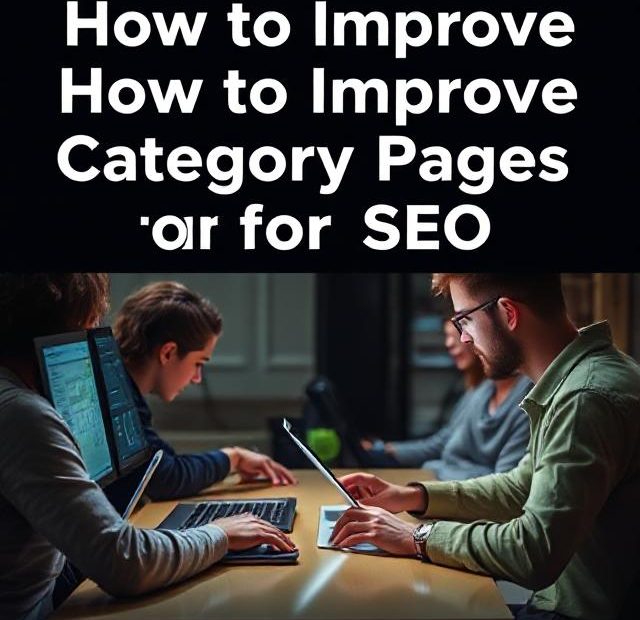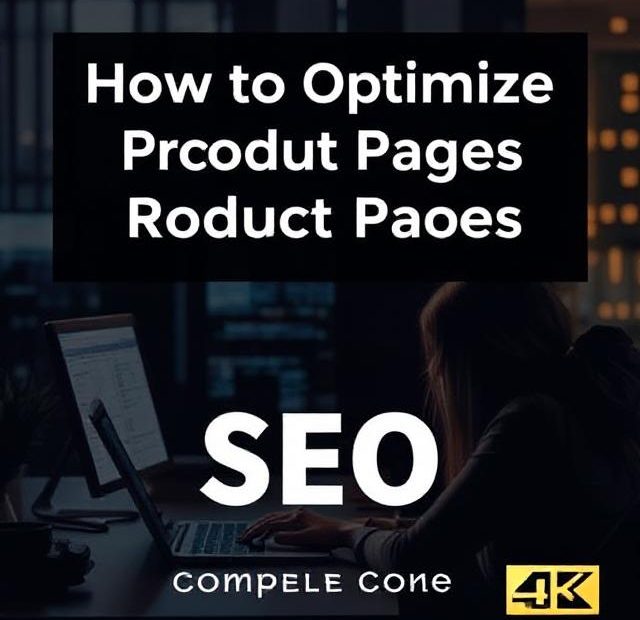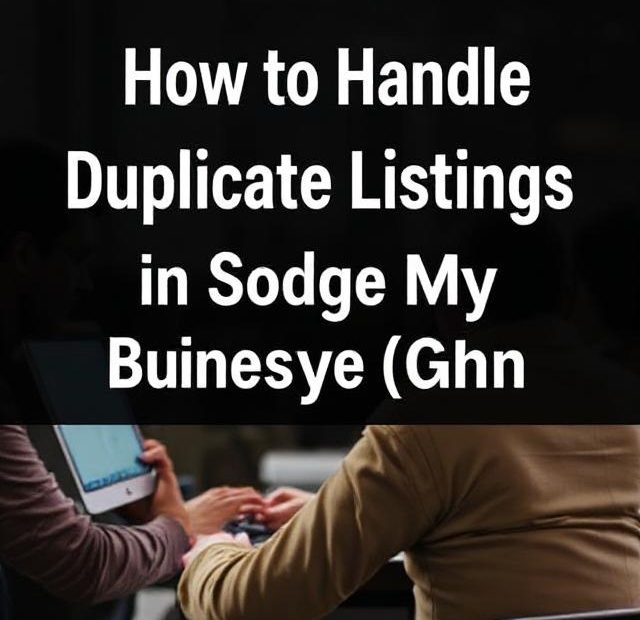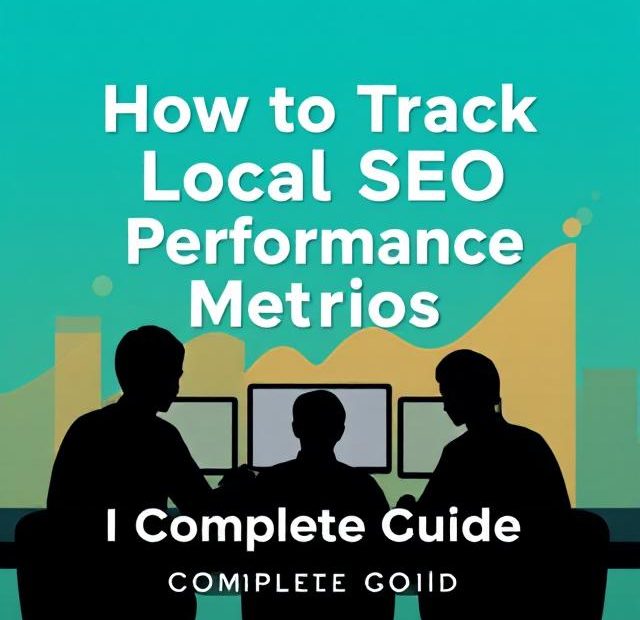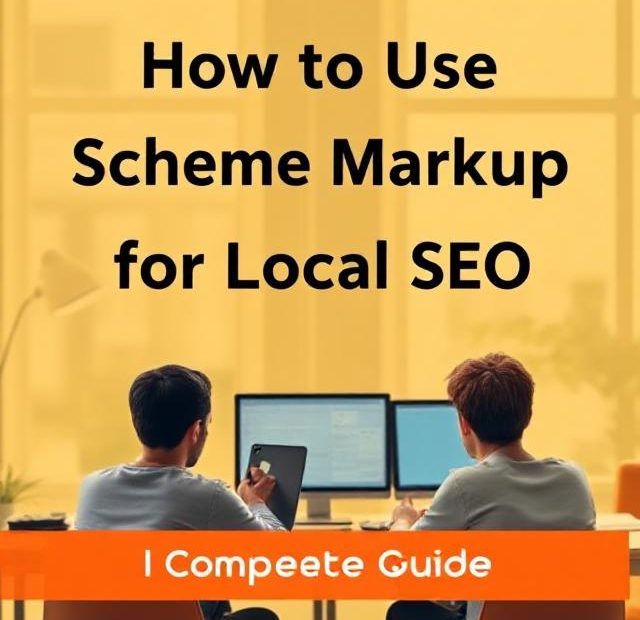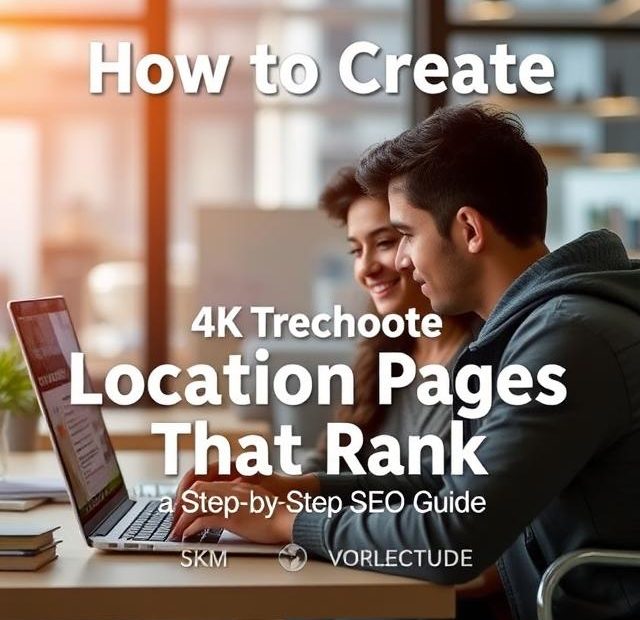How to Improve Category Pages for SEO: A Step-by-Step Guide
Category pages are often overlooked in e-commerce SEO strategies, but they’re incredibly valuable for both user experience and search engine rankings. Unlike product pages that target transactional keywords, category pages are perfect for ranking broader, high-volume keywords and guiding customers to the right products. If you’re not optimizing your category pages, you’re likely missing out on a large chunk of… Read More »How to Improve Category Pages for SEO: A Step-by-Step Guide