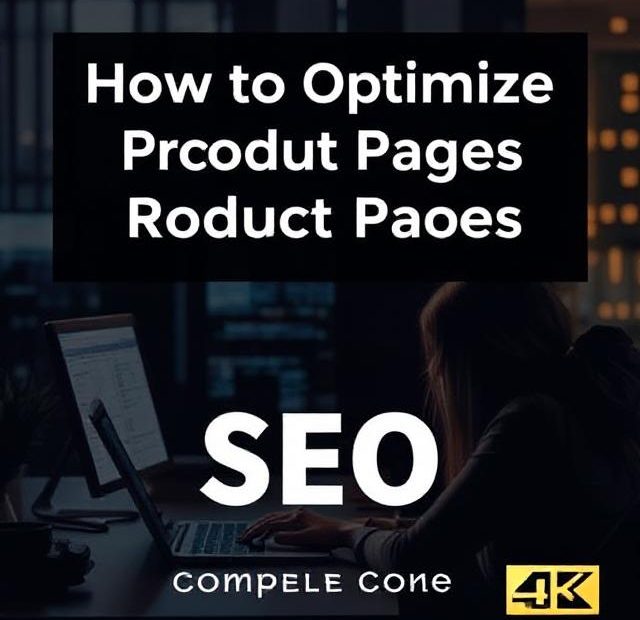Your product pages are the lifeblood of your e-commerce business. They’re where visitors make buying decisions, where search engines look for relevance, and where your revenue is made. But if your product pages aren’t properly optimized for SEO, you’re likely missing out on a huge chunk of organic traffic and sales.
In this guide, we’ll walk you through exactly how to optimize your product pages for SEO — the right way — so they rank better, drive more clicks, and convert more visitors.
Why SEO for Product Pages Matters
While many businesses focus their SEO strategy on homepage and blog content, product pages are often neglected. That’s a costly mistake. Optimized product pages help:
-
Rank for high-intent keywords
-
Attract ready-to-buy customers
-
Increase visibility in Google Shopping
-
Reduce reliance on paid ads
If you’re not optimizing your product pages, you’re leaving money on the table.
1. Do Keyword Research with Purchase Intent
Start by identifying keywords that show strong purchase intent. Instead of targeting broad terms like “running shoes,” aim for specific phrases like:
-
“Best trail running shoes for women”
-
“Nike Air Zoom Pegasus size 10”
-
“Buy waterproof hiking boots online”
Use tools like:
-
Google Keyword Planner
-
Ahrefs
-
SEMrush
-
Ubersuggest
Look for a mix of high-volume, long-tail, and branded search terms.
2. Optimize Product Titles and Meta Descriptions
Your product title tag and meta description are often the first thing people see in search results. Make them count.
Title Tag Tips:
-
Include the product name, brand, and a target keyword
-
Keep it under 60 characters
-
Make it compelling to encourage clicks
Meta Description Tips:
-
Summarize key features or benefits
-
Include a call to action (CTA)
-
Stay under 155 characters
Example:
-
Title: “Nike Air Zoom Pegasus 39 – Men’s Running Shoes | Free Shipping”
-
Meta: “Shop Nike Air Zoom Pegasus 39 for men. Lightweight, breathable, and made for speed. Buy now with free shipping & easy returns.”
3. Write Unique and Compelling Product Descriptions
Avoid copying manufacturer descriptions. Google penalizes duplicate content, and users crave more useful details than generic blurbs.
How to make your descriptions SEO-friendly:
-
Include your main keywords naturally
-
Highlight key features and benefits
-
Answer common customer questions
-
Use bullet points for readability
Bonus Tip: Add storytelling — describe how the product solves a problem or enhances the user’s life.
4. Use High-Quality Images with Alt Text
Images play a critical role in both UX and SEO. Use original, high-resolution images from multiple angles.
Don’t forget image SEO:
-
Compress images for faster loading
-
Use descriptive filenames (e.g., “nike-air-zoom-pegasus.jpg”)
-
Add alt text with relevant keywords
Example alt text: "Side view of Nike Air Zoom Pegasus 39 in gray and black for men"
5. Add Structured Data (Schema Markup)
Use Product Schema Markup to help Google better understand your product page and display rich results like ratings, price, and availability.
Key properties to include:
-
Name
-
Image
-
Description
-
SKU
-
Price
-
Availability
-
Aggregate rating (if available)
Use Google’s Rich Results Test to validate your schema implementation.
6. Optimize URLs for Readability and Relevance
Avoid messy URLs with unnecessary parameters or numbers. Instead, use clean, keyword-rich slugs.
Bad:www.example.com/product1234?id=56
Good:www.example.com/shoes/nike-air-zoom-pegasus-39
Make sure your URLs are consistent and short, ideally under 60 characters.
7. Improve Page Speed and Mobile Experience
Google prioritizes fast-loading, mobile-friendly pages. Use tools like:
-
PageSpeed Insights
-
GTmetrix
-
WebPageTest
Common speed optimizations:
-
Compress images
-
Minify CSS/JS
-
Enable browser caching
-
Use a Content Delivery Network (CDN)
For mobile, ensure buttons are tappable, text is readable, and product info is easy to find.
8. Encourage and Display Product Reviews
User-generated content like reviews not only builds trust — it boosts SEO too. Reviews often include keywords that increase relevance.
To leverage reviews:
-
Use schema to mark them up for rich snippets
-
Display them prominently on the page
-
Encourage customers to leave feedback post-purchase
Pro Tip: If you have no reviews, offer incentives like small discounts for honest reviews.
9. Internal Linking for Better Crawlability
Link to your product pages from category pages, blog posts, and related products. This helps distribute link equity and improves crawlability.
Also, use anchor text that includes relevant keywords (e.g., “shop men’s waterproof boots” instead of just “click here”).
10. Avoid Thin Content and Duplicate Pages
Don’t create multiple pages for color/size variations unless each has unique content. Thin or near-duplicate content can hurt your rankings.
Instead:
-
Use product variants on the same URL
-
Implement canonical tags where needed
-
Consolidate pages if necessary
11. Add FAQs and Rich Content
Answer common product-related questions directly on the page. Use an FAQ section with collapsible answers or structured markup.
Bonus content ideas:
-
Product comparison charts
-
How-to-use videos
-
Customer testimonials
More helpful content = higher engagement and more SEO value.
Conclusion
Optimizing your product pages for SEO isn’t just about adding a few keywords — it’s about crafting a page that search engines understand and users love. From keyword targeting and schema markup to UX and review integration, each element plays a role in driving visibility and conversions.
By following these steps, you can turn every product page into a powerful sales and SEO asset that works for your business 24/7.
Also, you can learn more about Duplicate Listing here.