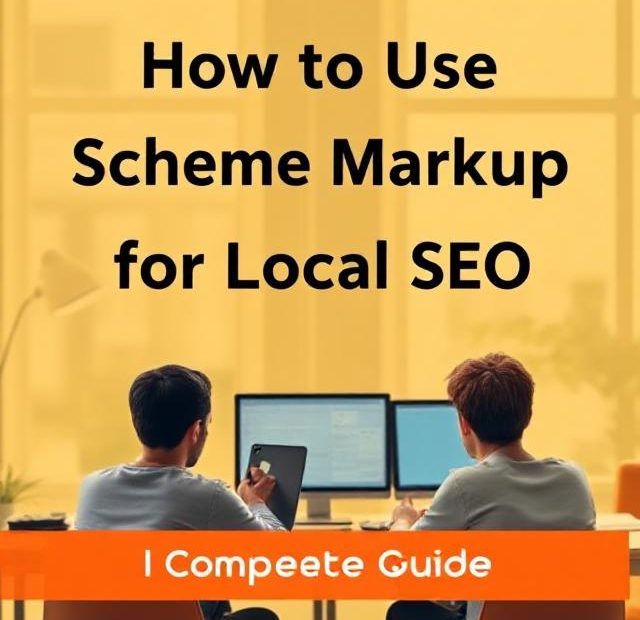If you run a local business, you already know how important it is to appear in search results when potential customers are looking for services “near me.” But showing up in the local pack or earning rich snippets isn’t just about keywords and backlinks. One powerful but often overlooked tool in your local SEO toolkit is schema markup.
Schema markup helps search engines understand the content on your website in a more structured way, and it’s a game-changer for local SEO. In this guide, we’ll explore what schema markup is, why it matters for local businesses, and how you can implement it to boost your visibility in local search results.
What is Schema Markup?
Schema markup (also known as structured data) is a type of code you add to your website that helps search engines like Google better interpret your content. It uses a vocabulary defined by Schema.org, which is supported by major search engines.
Think of schema as a way to label different parts of your site in a language search engines understand. For example, you can label your business name, address, phone number, operating hours, reviews, services, and more.
Why Schema Markup Matters for Local SEO
For local businesses, schema markup helps Google identify that your business serves a specific area and offers certain services. This structured information can improve your chances of showing up in:
-
The local pack (the map and 3-pack listing at the top of local search results)
-
Knowledge panels
-
Rich snippets (search results with enhanced details like ratings, hours, and prices)
Schema doesn’t guarantee rankings, but it significantly improves your visibility and click-through rate (CTR).
Types of Schema Markup for Local Businesses
There are many types of schema, but for local SEO, the following are most important:
1. Local Business Schema
This is the most critical one for any brick-and-mortar business. It includes key details like:
-
Business name
-
Address
-
Phone number (NAP)
-
Business type (e.g., dentist, restaurant, plumber)
-
Opening hours
-
Geo-coordinates
-
Service area
Example:
2. Organization Schema
Used to provide information about your company as a whole, especially if you operate in multiple locations. You can include your logo, contact info, and links to social profiles.
3. Product/Service Schema
If your business sells products or specific services, mark them up too. Add details like price, availability, and review ratings.
4. Review Schema
Helps display star ratings and customer feedback in search results. This improves trust and increases CTR.
5. FAQ Schema
If your location pages or service pages include FAQs, you can mark them up with FAQ schema so that the questions and answers appear directly in search results.
How to Implement Schema Markup
You don’t have to be a coder to add schema markup to your website. Here’s a step-by-step guide:
Step 1: Choose Your Method
There are three main formats:
-
JSON-LD (Recommended) – Clean and easy to implement. Preferred by Google.
-
Microdata – Embedded within HTML tags.
-
RDFa – Similar to microdata but more complex.
Google recommends JSON-LD, so that’s what we’ll use in examples.
Step 2: Use Google’s Structured Data Markup Helper
Google provides a free tool to create schema code:
-
Visit Google’s Markup Helper
-
Select Local Businesses
-
Enter your page URL or HTML
-
Highlight elements like your business name, phone number, etc.
-
Click “Create HTML” to generate JSON-LD code
-
Copy and paste it into the
<head>section of your webpage
Step 3: Test with Google’s Rich Results Tool
After adding schema, test your page to ensure it’s valid:
-
Go to Rich Results Test
-
Enter your page URL or paste your code
-
Fix any warnings or errors before publishing
Step 4: Keep Schema Updated
Make sure your schema always reflects your current business information — address changes, updated hours, or new services.
Best Practices for Schema Markup in Local SEO
-
Be Specific with Business Type
Instead of using a generic type likeLocalBusiness, be more specific when possible (e.g.,Dentist,AutoRepair,Bakery). -
Match NAP with Google Business Profile
Your Name, Address, and Phone number in schema should exactly match what’s in your Google Business Profile. -
Don’t Keyword-Stuff in Schema
Schema is not the place for SEO fluff. Stick to accurate and factual information. -
Use on Every Location Page
If you have multiple branches, create unique schema markup for each location page. -
Combine with Other Local SEO Tactics
Schema works best alongside other efforts like local citations, optimized Google Business Profile listings, and customer reviews.
Common Mistakes to Avoid
-
Using the wrong business category – Stick to Schema.org’s list of defined business types.
-
Not testing your code – Even small errors can prevent Google from reading your schema.
-
Forgetting service areas – If you’re a service-area business (like mobile mechanics or home cleaners), include the
serviceAreaproperty. -
Not using HTTPS URLs – Google prefers secure URLs, and schema should point to your HTTPS pages.
Tools to Help with Schema Markup
-
WordPress Plugins like Rank Math, Yoast, or Schema Pro
Conclusion
Schema markup is no longer optional — it’s essential for local businesses that want to stand out in search results. It’s one of the most effective ways to help Google understand your business, improve your visibility, and drive more local traffic to your site.
By implementing local business schema correctly, you not only increase your chances of ranking but also gain valuable features like rich snippets and map listings that build trust with customers.
So if you haven’t already, start marking up your website today. It’s a simple investment with long-term local SEO benefits.
Also, you can learn more about Location Page here.