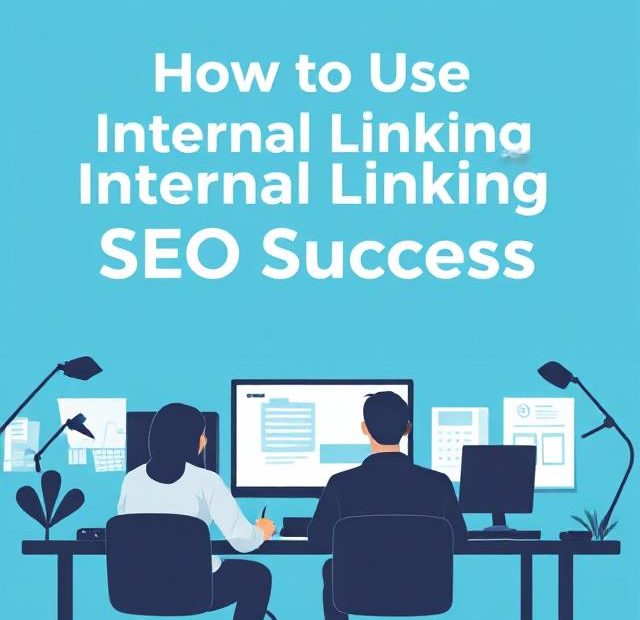Internal linking is one of the most underrated yet powerful tools in SEO. While external backlinks often steal the spotlight, internal links quietly build a strong foundation for your site’s structure, user experience, and search engine visibility.
When used strategically, internal linking can improve page authority distribution, help search engines better understand your site, and guide users to your most important content. It’s not just about linking here and there—it’s about building a smart architecture that supports your overall SEO strategy.
In this article, we’ll break down what internal linking is, why it matters for SEO, and how you can use it to boost rankings and user engagement.
What is Internal Linking?
Internal links are hyperlinks that point from one page to another on the same domain. For example, if you write a blog post and link to another article on your website, that’s an internal link.
These links serve two core purposes:
-
Navigation – Helping users discover related or important content.
-
SEO value – Helping search engines understand site structure and distribute authority (also called “link equity”).
Why Internal Linking is Crucial for SEO
Search engines like Google use internal links to crawl and index your site. The easier it is for bots to discover and understand your content, the better your chances of ranking higher.
Here’s why internal linking is essential for SEO success:
1. Improves Crawlability and Indexing
Search engine bots follow links to find new content. A well-linked internal structure ensures that all important pages are discoverable—even those deep in your website hierarchy.
2. Distributes Page Authority
When a page has backlinks or ranks well, internal links from that page can pass on some of that authority (link juice) to others. Strategic linking boosts lower-performing or new pages.
3. Enhances User Experience
Internal links guide visitors to relevant, helpful content, keeping them on your site longer and reducing bounce rates—both positive user signals for SEO.
4. Helps Define Site Structure and Content Relationships
Internal links show how different pages relate to each other, helping search engines understand topic clusters and context.
Types of Internal Links
Not all internal links are created equal. Here are the main types:
🔗 Navigational Links
These are typically found in your site’s main menu, footer, or sidebar. They help users move between key areas of your site, like your homepage, blog, contact page, or services.
🔗 Contextual Links
These appear within your content and link to related articles, products, or resources. They’re highly valuable for SEO because they provide context and distribute authority naturally.
🔗 Breadcrumb Links
These show the path a user has taken through your site structure and help both users and bots understand your site hierarchy.
🔗 Call-to-Action (CTA) Links
Buttons or anchor text that prompt users to explore more content—like “Read More,” “Learn About Our Services,” or “Check Our Latest Case Study.”
How to Create an Effective Internal Linking Strategy
A few scattered links here and there won’t move the needle. To get real SEO value, you need a plan.
1. Identify Your Most Valuable Pages
Start with your top-performing pages (e.g., those with the most backlinks or traffic). These pages have more authority and can share that value through internal links.
Use tools like:
-
Google Analytics
-
Ahrefs
-
SEMrush
-
Google Search Console
2. Use Descriptive Anchor Text
Anchor text is the clickable text in a link. It should clearly describe the linked page. Avoid generic phrases like “click here” or “read more.”
For example:
Instead of: Click here to learn about SEO tools
Use: Explore our guide on the best SEO tools for beginners
3. Link to Related Content
Don’t just link randomly. Make sure your internal links guide users to content that expands on or complements the topic they’re reading about. Relevance matters.
4. Use a Logical Structure
Organize content into clusters or topic groups. For example, a pillar page on “Content Marketing” can link to and from related posts on blogging, email marketing, and social media strategies.
5. Keep Your Links Balanced
Too many internal links can confuse both users and search engines. A few well-placed, highly relevant links are better than stuffing a post with ten random ones.
6. Regularly Audit Your Internal Links
Over time, pages may be removed, URLs may change, and links may break. Run regular audits using tools like Screaming Frog or Sitebulb to fix broken internal links.
7. Add Internal Links to New Content
Every time you publish a new blog post or page, include internal links to older, relevant content—and vice versa. This keeps your ecosystem strong and interconnected.
Internal Linking Best Practices
Here’s a quick checklist to guide your internal linking strategy:
✅ Use keyword-rich, natural anchor text
✅ Link from authoritative pages to newer or weaker ones
✅ Keep links relevant to the content context
✅ Avoid linking to the same page multiple times from one page
✅ Don’t overdo it—3–5 internal links per 1000 words is a good benchmark
✅ Regularly update your internal links as your content grows
Common Internal Linking Mistakes to Avoid
Even with good intentions, it’s easy to make internal linking mistakes that can hurt your SEO instead of helping it.
🚫 Orphaned Pages – Pages with no internal links pointing to them. These are hard for bots (and users) to find.
🚫 Over-Optimized Anchor Text – Repeating the same keyword-rich anchor text everywhere can trigger spam signals.
🚫 Broken or Redirecting Links – These waste crawl budget and harm user experience. Always fix or update them.
🚫 Too Many Links on One Page – If everything is linked, nothing stands out. Stick to links that truly add value.
Final Thoughts
Internal linking might seem simple, but it’s one of the most strategic elements of SEO. When done right, it helps users discover more of your content, boosts your search visibility, and builds a strong, interconnected site structure that search engines love.
Start by reviewing your existing pages, identifying your key content, and building logical, relevant connections between them. As your site grows, continue to audit and refine your internal linking strategy to stay optimized.
Remember: every internal link is a signal—make sure it points the right way.
Need help building a strong internal linking strategy for your site? Let us know! We’re here to help you map it out.
Also, you can learn more about Old Blog Post here.