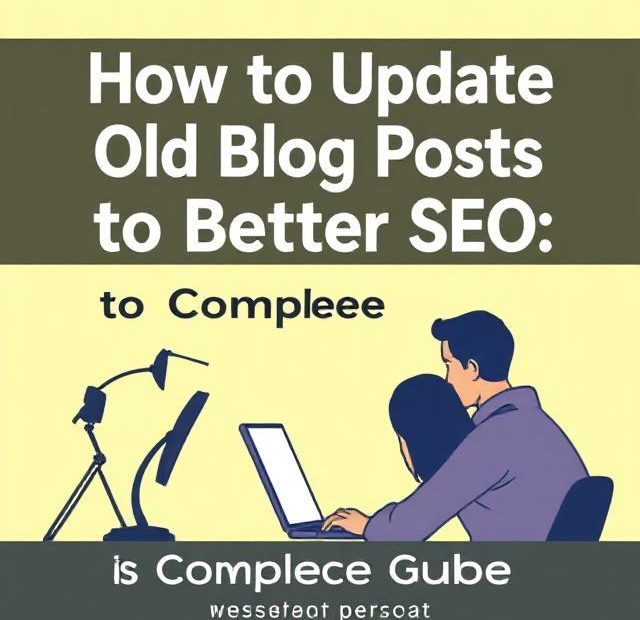When it comes to content marketing, newer doesn’t always mean better. In fact, updating old blog posts is one of the most effective, efficient strategies to boost your website’s SEO, improve rankings, and drive fresh traffic—often faster than writing new content from scratch.
Search engines love fresh, relevant, and accurate information. By revisiting and refining older content, you’re signaling that your site is well-maintained and valuable to users. Plus, it’s a smart way to make the most of content you’ve already invested time and resources into.
In this article, you’ll learn why updating blog posts matters, what to look for when deciding what to update, and how to refresh content to improve performance.
Why Updating Old Blog Posts Helps SEO
Let’s start with the benefits. Updating older content helps you:
1. Improve Search Rankings
As posts age, they may lose search visibility—especially if competitors publish newer or more optimized content. Updates can help you reclaim or improve your position in the SERPs.
2. Increase Click-Through Rates (CTR)
Updating the title, meta description, and publish date can make your post appear more relevant, increasing the likelihood of users clicking through.
3. Fix Outdated Information
Your content should reflect the most accurate, up-to-date advice. Outdated tools, broken links, or old data can hurt credibility—and rankings.
4. Boost User Engagement
Updated content is more likely to answer user queries effectively, reducing bounce rates and increasing time on page—positive signals for SEO.
5. Leverage Existing Authority
Older posts often already have backlinks and authority. Instead of starting from scratch, you can build on existing SEO equity.
Step 1: Identify Which Posts to Update
Not all posts need updating. Focus your efforts on content with potential to rank better or drive more traffic.
Look for:
-
Posts with declining traffic over time (check Google Analytics)
-
Articles that rank on page 2 or 3 of search results
-
Content with outdated stats, tools, or recommendations
-
High-traffic posts that could perform even better with small tweaks
-
Blog posts with broken links or poor formatting
Tools like Google Search Console, Ahrefs, or SEMrush can help you identify which posts are underperforming or losing visibility.
Step 2: Refresh the Content Itself
Once you’ve picked a post to update, focus on improving the content quality.
Here’s how:
✅ Update Statistics and Data
Search engines prioritize accuracy. Replace old stats, quotes, or reports with the latest versions—ideally from authoritative sources.
✅ Add New Sections or Insights
Expand the article by adding new questions, solutions, or insights. Use the “People Also Ask” box in Google to find related queries.
✅ Improve Readability
Break up long paragraphs, add bullet points, use subheadings (H2, H3), and format text for easier scanning.
✅ Optimize for Featured Snippets
Add short, direct answers in paragraph or list form to increase your chances of being featured in Google’s answer boxes.
✅ Use High-Quality Media
Add or replace images, diagrams, or videos to improve user experience. Make sure all media files are optimized with alt tags and compressed for speed.
✅ Remove Outdated Sections
Delete content that’s no longer relevant or helpful. Trim the fat to keep the article concise and focused.
Step 3: Improve On-Page SEO Elements

SEO-friendly formatting and metadata are key to post performance. Here’s what to optimize:
🎯 Title Tag
Make the title more engaging while including your target keyword. Use tools like CoSchedule Headline Analyzer or Google Trends for inspiration.
🎯 Meta Description
Rewrite the meta description to reflect updated content and include your main keyword. Keep it under 155 characters and make it compelling.
🎯 Headings
Check that your post has a logical structure (H1 > H2 > H3) and that keywords appear naturally in headings.
🎯 Internal Linking
Link to other relevant blog posts or pages on your site. This improves crawlability and helps distribute link equity.
🎯 URL (Optional)
In most cases, avoid changing the URL. But if you must, set up a 301 redirect to preserve SEO value.
Step 4: Update the Publish Date (If Appropriate)
If you’ve made significant changes—new content, updated stats, improved SEO—it’s okay to update the publish date. This tells Google that the content is fresh.
However, don’t abuse this by changing dates on untouched content. Google can detect this and may penalize your credibility.
Step 5: Resubmit the Post to Google
Once you’ve updated the post, don’t just wait and hope. Go to Google Search Console, inspect the URL, and click “Request Indexing” to help search engines notice the changes faster.
Step 6: Promote the Updated Content
An updated post is almost like a brand-new asset—promote it accordingly!
-
Share it across your social media platforms
-
Include it in your email newsletter
-
Add a banner or link on your homepage or related articles
-
Reach out to influencers or blogs that previously linked to the old version
Let your audience (and the algorithm) know it’s been refreshed.
Bonus Tips
-
Track Performance Over Time – Use tools like Google Analytics or Ahrefs to monitor the post’s rankings and traffic after your update.
-
Use a Content Update Schedule – Make updating part of your content strategy. Even refreshing 2–4 posts a month can yield strong results.
-
Repurpose Old Posts – Turn updated posts into videos, infographics, or slide decks to increase their reach and impact.
Final Thoughts
Old blog posts are often hidden gems waiting to be rediscovered. By updating and optimizing them, you’re breathing new life into existing content, strengthening your SEO, and delivering more value to your audience.
So before you write your next blog post from scratch, take a look at your archive. You may already have what you need—just waiting for an update.
Need help prioritizing which blog posts to update for SEO? Drop a comment or reach out—we’d be happy to guide you through it.
Also, you can learn more about Duplicate Content here.