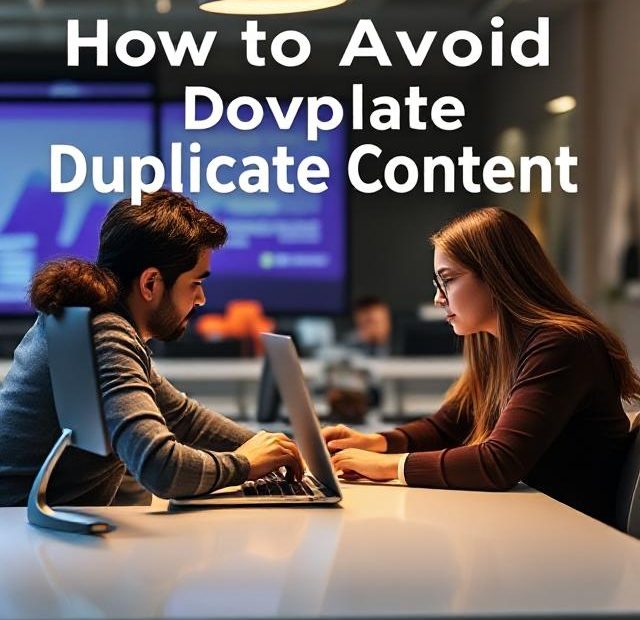Duplicate content can quietly undermine your entire SEO strategy. It confuses search engines, dilutes your rankings, and can even get your pages filtered out of results. While it’s not usually a penalty-worthy offense, the consequences are real. If you want to protect your search visibility and ensure your content performs well, it’s essential to understand how to avoid duplicate content—and how to fix it if it happens.
In this guide, we’ll explain what duplicate content is, why it matters for SEO, and how you can prevent or resolve it across your site.
What is Duplicate Content?
Duplicate content refers to substantial blocks of content that appear across multiple pages, either within a single website or between different domains. This can be word-for-word identical or strikingly similar content.
There are two types of duplicate content:
-
Internal Duplicate Content – Occurs when the same content exists on multiple URLs within your own site.
-
External Duplicate Content – Happens when your content is copied and republished (with or without permission) on other sites, or if you’ve published it on multiple platforms.
Why Duplicate Content is a Problem for SEO
Google and other search engines want to serve unique, valuable content in their results. When they encounter duplicates, they struggle to decide which version is the most relevant. This causes several issues:
-
Keyword cannibalization: Your own pages compete with each other.
-
Diluted link equity: Backlinks are split between versions instead of being consolidated.
-
Poor crawl efficiency: Search engine bots waste time crawling duplicate pages.
-
Lower rankings: Search engines may choose to ignore or devalue some of the duplicates.
While Google doesn’t penalize duplicate content in most cases, it can filter it from results, impacting your visibility and traffic.
Common Causes of Duplicate Content
Before learning how to prevent duplicate content, it’s helpful to know how it often happens—sometimes unintentionally.
1. URL Parameters
Tracking tags, filters, and sorting functions can generate multiple URLs with the same content.
Example:
-
example.com/shoes?color=red -
example.com/shoes?sort=price
These pages may show identical content but are treated as separate URLs.
2. Printer-Friendly Pages
Some websites create “print version” pages that mirror the original content.
3. HTTP vs HTTPS / www vs non-www
Search engines treat:
-
http://example.com -
https://example.com -
http://www.example.com -
https://www.example.com
…as separate URLs unless you specify a preferred version.
4. Copied Product Descriptions
If you sell products and use manufacturer-supplied descriptions, you may end up with content identical to thousands of other pages on the web.
5. Scraped or Syndicated Content
Publishing your content on other platforms, or allowing others to republish it, can create external duplicates.
How to Prevent Duplicate Content: 8 Best Practices
Avoiding duplicate content requires both technical and editorial strategies. Here are the top methods you should implement.
1. Use Canonical Tags
The rel=”canonical” tag tells search engines which version of a page is the “master” version. It’s especially helpful when content needs to exist on multiple URLs (like filter/sort pages or syndicated content).
Example:
2. Set Preferred Domains in Google Search Console
Choose whether you want your site indexed with or without “www” and stick to one. This avoids splitting your link equity across two versions.
3. Redirect Duplicate URLs
Use 301 redirects to point duplicate or outdated URLs to the preferred version. This is ideal for:
-
Consolidating old blog post versions
-
Merging similar category pages
-
Fixing trailing slash or lowercase/uppercase variations
4. Avoid Publishing Thin or Repetitive Content
Pages with very little content—or overly similar phrasing—can be seen as duplicates. Each page should have a unique purpose and provide value.
5. Use Meta Tags to Control Indexing

Use noindex meta tags for pages you don’t want to appear in search engines, like internal search results or filtered views.
6. Be Careful with Syndicated Content
If you syndicate your blog posts to other websites, ask them to:
-
Include a canonical link back to your original post
-
Or use noindex on the duplicate version
If not, Google might rank their version higher than yours.
7. Write Unique Product Descriptions
Instead of copying manufacturer descriptions, invest in creating original, helpful content. Add personal insights, usage tips, or comparison data to stand out.
8. Audit Your Site Regularly
Use tools like:
-
Screaming Frog or Sitebulb – for identifying internal duplicates
-
Copyscape or Siteliner – to find external duplicates
-
Google Search Console – to spot URL issues and indexing problems
Regular content audits help you catch duplication before it becomes a major problem.
How to Fix Duplicate Content Issues
Already found some duplicate content on your site? Here’s a quick-action plan:
-
Identify all variations of the duplicate page using a crawl tool.
-
Choose the preferred version (based on backlinks, traffic, or authority).
-
Implement 301 redirects or canonical tags on all alternate versions.
-
Update internal links to point to the correct URL.
-
Refresh outdated content to make it unique again if consolidation isn’t possible.
-
Submit updated URLs to Google Search Console for faster indexing.
Final Thoughts
Duplicate content is one of the more subtle SEO issues—but it can cost you valuable rankings and traffic if left unchecked. Fortunately, with the right tools and strategies, it’s manageable.
To keep your SEO performance strong:
-
Be intentional with your URL structures
-
Use canonical tags and redirects strategically
-
Create original, valuable content that can’t be found elsewhere
By consistently monitoring and cleaning up duplicate content, you protect your website’s authority and give search engines every reason to rank your pages higher.
Need help identifying or fixing duplicate content on your site? Reach out or drop a comment below—we’re here to help.
Also, you can learn more about Evergreen Content here.