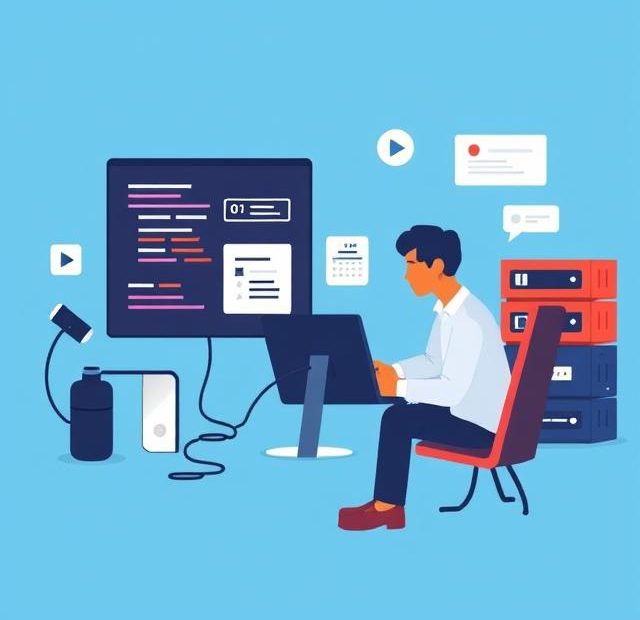Whether you need a custom feature on your WordPress site or a fully functional plugin for your SaaS platform, knowing how to hire a plugin developer for your project is crucial. The right developer can turn your vision into reality—while the wrong one can cost you time, money, and peace of mind.
In this guide, we’ll walk you through the essential steps to find and hire the best plugin developer, what qualifications to look for, red flags to avoid, and how to manage the project effectively.
Why Hiring a Plugin Developer Matters
Plugins extend your website’s functionality. Whether it’s a booking tool, a custom payment gateway, or an integration with a third-party service, a well-built plugin can save you time, streamline processes, and improve user experience.
However, not all developers are equal. Choosing someone without the right expertise may result in:
-
Code that breaks your site
-
Security vulnerabilities
-
Poor performance and slow loading times
-
Lack of scalability or flexibility
Hiring the right plugin developer ensures your project is built to last—and built to perform.
Step 1: ✅ Define Your Project Requirements
Before you start looking for a developer, clearly outline what you want your plugin to do. The more specific you are, the easier it will be for the developer to understand your needs.
Include:
-
A description of the plugin’s purpose
-
Features and functionality
-
Integration needs (APIs, third-party tools)
-
Frontend/backend expectations
-
Deadline and budget
Having a requirements document makes communication smoother and keeps everyone on the same page from day one.
Step 2: ✅ Choose Where to Hire
There are several places to find skilled plugin developers, including:
-
Freelance platforms: Upwork, Freelancer, Fiverr
-
Developer communities: GitHub, Stack Overflow, Reddit
-
Specialized agencies: WordPress development firms
-
Referrals: Ask colleagues, peers, or web agencies
Each has pros and cons. Freelance platforms offer flexibility and variety, while agencies may offer more support and reliability for larger projects.
Step 3: ✅ Check for the Right Skills
When reviewing candidates, ensure they have the right technical and soft skills:
Technical Skills to Look For:
-
Proficiency in PHP, JavaScript, HTML, CSS
-
Experience with WordPress (or other relevant platforms)
-
Knowledge of REST APIs
-
Understanding of security practices and performance optimization
-
Familiarity with plugin architecture and coding standards
Soft Skills:
-
Communication and responsiveness
-
Problem-solving ability
-
Attention to detail
-
Experience with version control (e.g., Git)
Don’t just take their word for it—ask for sample work, GitHub repositories, or links to plugins they’ve developed.
Step 4: ✅ Conduct a Technical Interview or Trial
Once you shortlist a few candidates, it’s a good idea to either:
-
Conduct a technical interview (live or written)
-
Assign a paid test project (like building a simple plugin feature)
This helps verify their skills and gives you a preview of how they work. Focus on:
-
Code quality
-
Time management
-
Understanding of requirements
-
Communication during the process
Step 5: ✅ Clarify Budget and Timeline
Be upfront about your budget range and expected delivery date. Plugin development costs vary widely depending on complexity, experience, and geography.
Tips:
-
Always leave room for unexpected revisions or tweaks
-
Avoid fixed-price contracts unless the scope is 100% clear
-
Use milestones or phases for larger projects
Transparency prevents misunderstandings and ensures smoother collaboration.
Step 6: ✅ Use Contracts and Set Expectations
Before starting, create a written agreement that covers:
-
Project scope and deliverables
-
Payment terms (hourly, fixed, milestone-based)
-
Intellectual property ownership
-
Confidentiality or NDA (if necessary)
-
Bug fixes and post-launch support
This protects both you and the developer and gives a reference point if issues arise.
Step 7: ✅ Collaborate During Development
Don’t just hand off the project and wait for results. Instead:
-
Schedule regular check-ins
-
Review progress updates and test builds
-
Provide timely feedback
-
Use tools like Trello, Jira, or Slack to stay in sync
Effective collaboration leads to fewer delays, better results, and happier clients and developers.
Step 8: ✅ Test Thoroughly Before Launch
Before launching your new plugin:
-
Test it across browsers and devices
-
Check for conflicts with other plugins or themes
-
Ensure it meets performance benchmarks
-
Conduct security audits if sensitive data is involved
Gather feedback from beta testers and make final adjustments before deploying the plugin live.
Final Thoughts
Hiring a plugin developer doesn’t have to be stressful. With a clear plan, the right platforms, and attention to communication and quality, you can bring your plugin idea to life with confidence.
Remember, a great plugin isn’t just about code—it’s about solving problems for your users and scaling your business. So take your time, invest wisely, and follow the steps in this guide to find the best fit for your project.
Also, you can learn more about Plugin Development here.