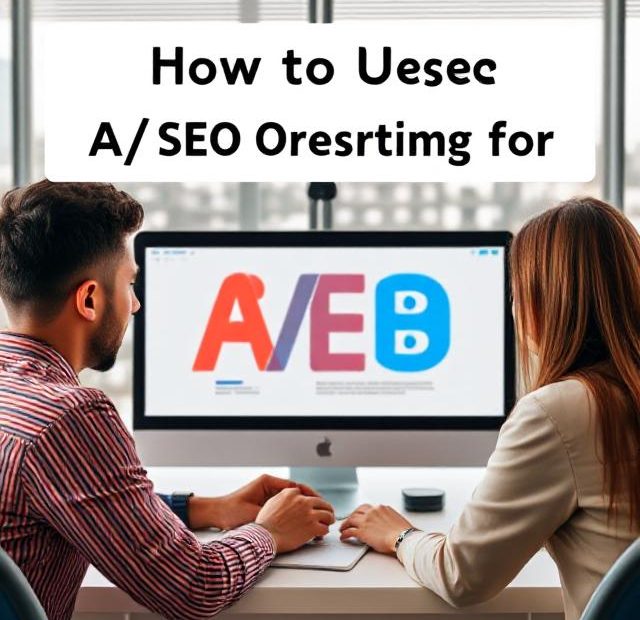In the fast-paced world of SEO, guesswork can only take you so far. To truly understand what resonates with your audience and what boosts your rankings, you need data-driven decisions. That’s where A/B testing shines. By systematically comparing two versions of a webpage or element, you can determine which performs better — and optimize accordingly.
While A/B testing is often associated with improving conversions, it’s also a powerful tool for SEO optimization. This article will explain how A/B testing works, why it matters for SEO, and how to use it effectively to drive measurable improvements.
What is A/B Testing?
A/B testing, also known as split testing, is the process of creating two variants of a webpage (Version A and Version B) and splitting incoming traffic between them. By measuring how users interact with each version, you can identify which performs better based on specific metrics.
For SEO, these metrics often include:
-
Click-through rate (CTR)
-
Bounce rate
-
Time on page
-
Conversion rate
-
User engagement signals
The goal is to test changes that could impact search rankings or user experience positively.
Why Use A/B Testing for SEO?
SEO improvements often require tweaking titles, meta descriptions, content layout, page speed, and other elements. However, changes based solely on assumptions might backfire or yield little impact.
A/B testing allows you to:
-
Validate hypotheses: Confirm that your SEO changes actually work.
-
Minimize risk: Avoid implementing changes that might harm rankings.
-
Understand user preferences: Optimize for real user behavior, not just search engines.
-
Iterate faster: Make incremental improvements based on solid data.
Using A/B testing for SEO ensures that every update is purposeful and evidence-backed.
Step 1: Identify What to Test
Start by pinpointing which SEO elements to test. Common areas include:
-
Title tags: Test different headline styles or keyword placements.
-
Meta descriptions: Compare variations to see which drives higher CTR.
-
URL structures: Experiment with shorter vs. keyword-rich URLs.
-
Content changes: Adjust headlines, paragraph length, or media placement.
-
Internal links: Test different link texts or positions.
-
Page layout: Modify design elements affecting readability and engagement.
-
Page speed: Test optimizations to reduce load time.
Focus on elements that impact both SEO and user behavior.
Step 2: Define Clear Goals and Metrics
Before launching tests, decide on clear objectives. For SEO-related A/B tests, goals might include:
-
Increasing organic search CTR
-
Reducing bounce rates from search visitors
-
Improving average session duration
-
Boosting conversion rates from organic traffic
Set measurable KPIs and track them carefully to determine winners.
Step 3: Choose the Right Tools
Several tools help run A/B tests with SEO considerations:
-
Google Optimize: Integrates with Google Analytics and supports SEO-friendly testing.
-
Optimizely: Offers robust testing with detailed targeting and analytics.
-
VWO (Visual Website Optimizer): User-friendly and designed for marketing teams.
-
Convert.com: Focuses on privacy and speed, suitable for SEO tests.
Make sure the tool you pick allows you to segment traffic by source (organic vs. paid) so you can analyze SEO-specific impacts.
Step 4: Set Up the A/B Test Correctly
For SEO, the test setup requires careful attention to avoid negatively affecting rankings:
-
Use canonical tags: Ensure both versions have proper canonicalization to prevent duplicate content issues.
-
Don’t block crawlers: Make sure search engines can crawl both variants.
-
Test small changes: Avoid drastic content changes during tests to minimize risk.
-
Run tests for sufficient time: Allow tests to collect enough data to reach statistical significance, usually a few weeks.
Step 5: Analyze Results with SEO in Mind
Once the test completes, analyze the data to see which version performed better based on your SEO goals.
Look at:
-
Organic traffic volume and CTR changes
-
Bounce rates and session durations from search visitors
-
Conversion rates tied to SEO landing pages
Use Google Analytics and your testing tool’s reports to dive deep.
Step 6: Implement Winning Variations
After confirming a winning version, implement it permanently on your site. Remember to:
-
Update metadata, content, or layouts accordingly.
-
Monitor post-implementation SEO metrics to ensure sustained improvements.
-
Document what you tested and learned for future experiments.
Step 7: Continue Testing and Optimizing
SEO isn’t a one-time fix; it requires ongoing refinement. Use insights from each A/B test to fuel the next round of improvements. Gradual, evidence-based adjustments compound over time, leading to stronger rankings and better user experiences.
Tips for SEO-Friendly A/B Testing
-
Prioritize high-traffic pages: Focus on pages where small changes can have big impacts.
-
Segment organic traffic: Analyze SEO-specific data separately to avoid confusion.
-
Keep URL changes minimal: Large URL structure changes should be tested carefully due to SEO risks.
-
Don’t test all elements simultaneously: Isolate variables for clearer results.
-
Be patient: SEO impacts can take time to reflect in rankings and traffic.
Common Mistakes to Avoid
-
Running tests too short, leading to inconclusive data.
-
Ignoring SEO best practices (canonical tags, crawlability).
-
Testing on low-traffic pages with insufficient sample size.
-
Overlooking user intent in your test hypotheses.
Final Thoughts
A/B testing is a smart, scientific way to optimize your website for SEO. By methodically testing and measuring changes, you remove guesswork and create a better experience for your users — which ultimately pleases search engines.
Start small, track the right metrics, and build a culture of continuous improvement. With time, A/B testing will become a key part of your SEO strategy, driving more traffic, higher engagement, and better conversions.
Also, you can learn more about Set Up Goals here.