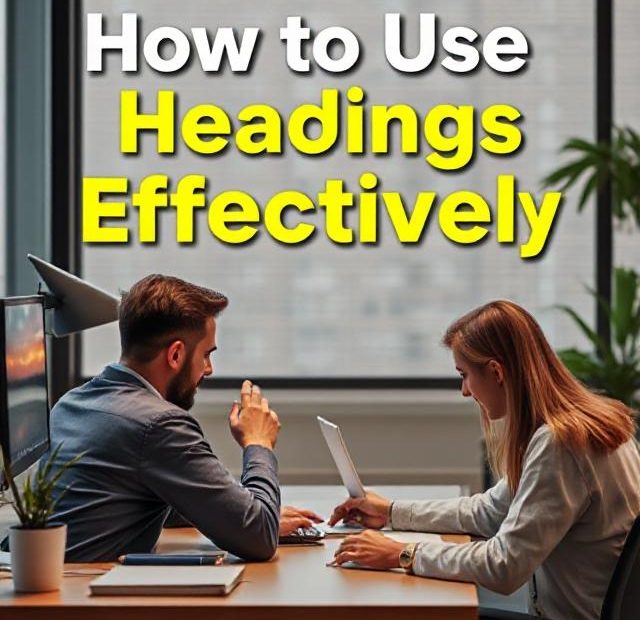So, here’s the deal. I didn’t use to think much about headings when writing stuff online. You know, just slap on a bold title, throw in a few subheadings here and there, and boom—done. But then I realized something. Those little things? They actually play a way bigger role than I ever imagined in how Google—and real people—see my content.
It ain’t just about looking pretty or “organized.” Nah. Headings? They’re like signposts for both your readers and the bots crawling your page. If you mess them up, chances are your content won’t shine even if it’s good. Let me walk you through what I’ve learned and how I kinda figured it out the hard way.
First Thing: What Even Are Headings?
Okay, quick break down. In the HTML world (that’s the code behind websites), headings go from H1 to H6. H1’s the big boss. H2’s like your main chapter titles. Then H3, H4—those dig deeper, kind of like sub-sub-topics. Basically like folders inside folders.
For example, my blog’s title usually gets wrapped in an H1. Then the sections I split it into—those go under H2s. If I’m breaking a section down further (which I tend to do), I throw in H3s and sometimes H4s. Not always perfect, but it works.
Why I Started Caring About Headings for SEO
To be real, I didn’t get it at first. I mean, headings felt like decoration more than anything. But then—boom—Google started showing more love to content that was structured properly. I started noticing patterns: pages with better heading flow ranked higher. Coincidence? Doubt it.
1. They Show Structure
Bots ain’t smart like us. They need help understanding what’s important in a page. Headings help paint that picture. Like a table of contents—but behind the scenes. Without ‘em? Your content looks like one giant mess.
2. People Don’t Read. They Skim.
I’m guilty of it, too. Skimming through articles to get what I want and bounce. Well-placed headings break text up so folks can scan and spot the parts they actually care about. Honestly, it makes a difference.
3. Keywords in Headings? Yes Please
When I first heard “put keywords in your H2s,” I thought that was just SEO buzz. Turns out—it’s legit. Don’t spam them, though. Google’s not dumb. But if your heading matches a search someone types? You’re in the game.
What I Do (And Don’t) With My Headings
I don’t follow strict rules, but I try not to mess up the basics. Here’s what I stick with—more or less.
Only One H1 Per Page. That’s It.
You can bold stuff all you want, but that big H1 tag? Just one, no more. It’s the main title. If I use more than one, Google (and probably everyone else) gets confused. Not worth it.
Clean. Simple. No weird tricks.
Don’t Skip Around
I used to jump from H2 straight to H4 (don’t ask why). Turns out, that’s bad form. It breaks the flow and makes things look chaotic. So now I try to keep it linear: H2 → H3 → maybe H4. In that order.
This keeps everything neat-ish.
Keywords, But Chill About It
Sneaking a keyword into an H2? Smart. Jam-packing 12 of ‘em into every heading? Not so smart. I learned that the hard way when a few of my articles got buried under garbage in search results. Now I just try to write naturally, with the keyword in mind—not front and center.
Good:
Bad:
I mean… come on.
Be Clear, Not Cute
Sometimes I wanna write clever stuff in my headings. But if someone sees “Guess What I Found?” instead of “Top 5 SEO Mistakes I Made,” they’re not gonna click. So I try to keep it clear. Doesn’t mean boring—it just means helpful.
What Google Actually Does With Your Headings
Google says they look at headings to figure out the “context” of your page. Not necessarily a ranking factor on its own, but it still counts. Especially if your content gets pulled into a featured snippet—those little answer boxes at the top of search results.
From what I’ve seen, pages with well-structured headings get picked more often. If your H2 clearly says “How to Bake a Potato,” and the paragraph under it delivers, you might just land that snippet. Not a guarantee—but a decent shot.
Tools I Use (Not Always, But Sometimes)
When I feel like doing a quick audit, I use some tools to check my heading setup:
-
Screaming Frog: It shows me every heading on a page. Kinda nerdy, but super useful.
-
Ahrefs Site Audit: This catches double H1s and other mess-ups.
-
Lighthouse (in Chrome): It helps with accessibility too, which kinda overlaps with SEO.
Sometimes I ignore the reports, sometimes I fix stuff. Depends on my mood, honestly.
Wrap-Up: My Take on All This
If you’d asked me two years ago, “Hey, are your headings optimized?” I probably would’ve said, “Huh?” Now? I try to keep ‘em clean, organized, and kinda keyword-friendly. Nothing crazy, just basic best practices.
So my advice? Don’t overthink it, but don’t ignore it either. Treat headings like little guides for your readers—and breadcrumbs for Google. Write them for humans, but remember the bots are peeking too.
Anyways, that’s how I do it. If you’re still messing with five H1s on one page… fix it. Your rankings (and readers) will thank you later.
Wanna chat about this more? I’m down. Drop a comment or hit me up. Peace. Also, you can learn more about Write Meta Description here.