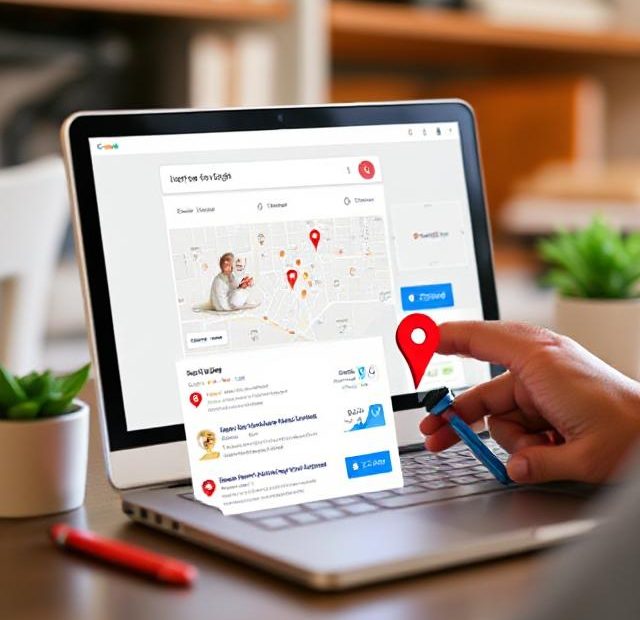In today’s fast-paced digital landscape, customers are no longer just browsing — they’re searching with intent. Whether it’s “pizza near me” or “emergency plumber in Dallas,” local searches dominate how people discover and choose businesses. If your website isn’t optimized for local search, you’re missing out on a significant amount of traffic, leads, and revenue.
The good news? You don’t need to spend months reworking your entire SEO strategy. In this guide, you’ll learn how to optimize your website for local search fast, using quick-win tactics that deliver results.
Why Local SEO Matters in 2025
Local SEO ensures your business shows up when nearby customers are actively searching for your services or products. With Google focusing more on personalized, location-based results, appearing in the Local Pack, Google Maps, and geo-targeted search results is essential.
According to recent data:
-
46% of all Google searches have local intent.
-
76% of local searches result in a visit to a business within 24 hours.
-
Local pack visibility leads to higher conversion rates than generic organic results.
The bottom line? Optimizing for local search is one of the fastest ways to gain visibility and drive action.
Step-by-Step: Fast Local Search Optimization
Let’s dive into what you can do right now to start showing up locally — without hiring an agency or overhauling your site.
1. Create Location-Specific Pages
If you serve multiple cities or neighborhoods, don’t lump all your info on one page. Instead, create separate landing pages for each location.
Each page should include:
-
City or neighborhood name in the title tag, meta description, headers, and content
-
A unique value proposition for that area
-
Address and local phone number
-
Customer testimonials or case studies from that region
Pro tip: Don’t duplicate content across pages — write original copy tailored to each locale.
2. Add Your Business’s NAP Info Consistently
NAP stands for Name, Address, and Phone number. It should appear prominently on:
-
Your homepage
-
Your contact page
-
The footer of every page
Make sure the format exactly matches your listings on Google, Yelp, Bing Places, and other directories. Even minor differences (e.g., “St.” vs. “Street”) can confuse search engines.
3. Embed a Google Map on Your Contact Page
This might seem basic, but embedding a Google Map with your business pin reinforces your geographic location. It also improves the user experience by helping visitors get directions easily.
Bonus: It can send additional local signals to Google, especially if your map is optimized with a clear title and schema.
4. Optimize Title Tags and Meta Descriptions for Local Terms
Update your title tags to include your city or region. For example:
-
Instead of: “Best Roofing Contractor”
-
Use: “Best Roofing Contractor in Miami, FL | Reliable Roof Pros”
Keep your meta description under 160 characters and make it enticing:
“Looking for top-rated roofers in Miami? Get fast service, honest pricing, and guaranteed results. Call now!”
This tiny update can massively improve your click-through rates.
5. Use Local Business Schema Markup
Schema markup is code that helps search engines understand your content better. Using LocalBusiness schema gives Google extra context about:
-
Your business type
-
Location
-
Contact info
-
Hours of operation
If you’re using WordPress, plugins like Rank Math or Yoast can make adding schema easy.
6. Add Local Reviews to Your Website
Google loves fresh, authentic content — and reviews are gold when it comes to local SEO.
Embed customer reviews directly on your website. Even better:
-
Use reviews that mention your city or neighborhood
-
Add a review slider or testimonials section on location pages
-
Include links to your Google and Yelp reviews for social proof
This builds trust with both Google and visitors.
7. Speed Up Your Site (Especially for Mobile)
A slow website will crush your local visibility. More than half of local searches happen on smartphones, and Google prioritizes mobile performance.
Quick ways to speed things up:
-
Compress images (use WebP format)
-
Minimize plugins
-
Use a fast hosting provider
-
Enable caching
-
Run a PageSpeed Insights test and fix errors
Even shaving a few seconds off load time can boost rankings and reduce bounce rates.
8. Create Localized Blog Content
If you have a blog, use it strategically to support your local SEO.
Try these ideas:
-
“Top 5 Things to Do in [City] This Weekend”
-
“How Our Plumbing Services Helped a Homeowner in [Neighborhood]”
-
“Seasonal HVAC Tips for [Region] Residents”
Use internal linking to connect blog posts to service or location pages, reinforcing relevance.
9. Build Local Backlinks
Local backlinks signal authority in your region. Fast ways to get them:
-
Join your local Chamber of Commerce
-
Sponsor community events or charities (and get listed on their sites)
-
Submit your site to local business directories
-
Reach out to local bloggers or news outlets
Every local backlink strengthens your geographic relevance in Google’s eyes.
10. Connect Your Website with Your Google Business Profile
Make sure your website link on your Google Business Profile (GBP) points to a relevant page — ideally your homepage or a location page.
Also:
-
Use the same business name on both
-
Embed a link to your GBP from your website (e.g., in your footer or contact page)
This builds trust and strengthens your overall local SEO ecosystem.
Final Thoughts
If you want to attract more local customers, it starts with optimizing your website — and the good news is, you can do it fast. These local SEO techniques don’t require deep coding or a complete redesign. They’re quick, effective, and proven to boost visibility in your city or region.
Remember: local searchers are ready to buy. When you optimize your site for their needs, you’re not just increasing traffic — you’re driving real-world results.
Also, you can learn more about SEO Reporting Tools here.