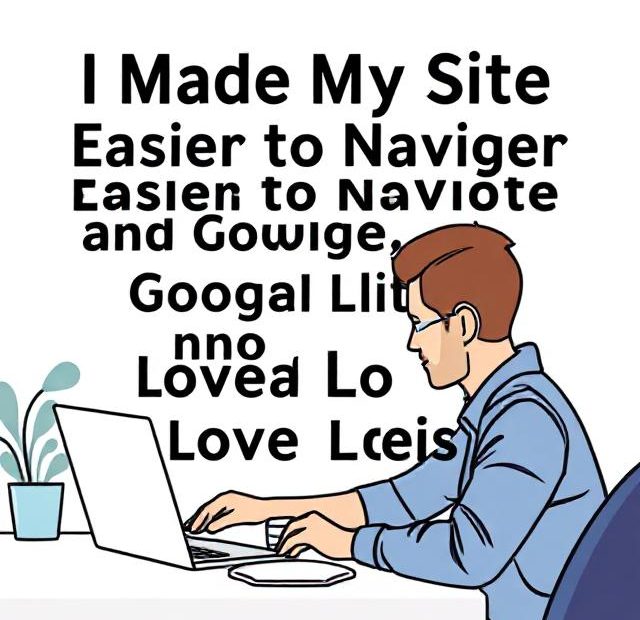So, I used to think site navigation was just about menus. Just slapping a bar on top and calling it a day? Yeah, no. That’s not it.
If you’re anything like me, you’re probably underestimating how deep this goes. I did for months. 🤷♂️
Not only does navigation make it easier for people to find stuff, it also lowkey whispers to search engines, “Hey, index this page.”
Let me tell you how I fixed mine. Wasn’t fancy. Just smart changes.
Structure, It All Begins There (I learned the hard way.)
Your homepage? That’s the captain. Everything else should follow orders. I mean, why bury your best stuff three levels deep?
I mapped mine out like a tree. Root > branches > leaves. Top-level categories, subpages, and then, boom, product or blog content.
Some SEOs use spreadsheets. Me? I scribbled mine on a notebook and just ran with it.
Important thing is: visitors shouldn’t feel like they’re stuck in a maze made by a caffeine-fueled developer.
Menus That Make Sense (Not Just Pretty Ones)
Okay so my old menu? Useless. It had “About,” “Blog,” “Stuff,” and “More Stuff.” Like, what even is that?
I changed it. Gave each label purpose. “Organic Hair Care,” “Vegan Lip Balms,” “Eco Travel Kits”—now that says something.
And also, tried not to shove 14 dropdowns under one link. Keeps people from rage-quitting my site.
Menu links are like signs on a highway. You don’t wanna miss the exit, right?
Breadcrumbs… I Didn’t Know I Needed ‘Em
One day I saw this little text trail on a site I liked. “Home > Collections > Summer Sandals.” I was like… huh, cute.
Turns out, they’re called breadcrumbs, and they’re good for both people and bots. Who knew?
Implemented them using Yoast on WordPress. Easy peasy. Google started displaying them in search results too. Bonus.
Visitors? They finally knew where the heck they were without hitting the back button fifty times.
Internal Linking Is Like… Building Roads Inside a City
Before, my pages were lonely islands. Each doing its own thing. No links between them. No flow.
Then I started linking things naturally—like if I mentioned “SEO basics,” I’d link to my earlier article on that. Boom, context.
Search engines crawled deeper. Visitors clicked more stuff. Time on site went up. Felt like I leveled up or something.
Rule of thumb? If you mention it, link it. (Unless it’s totally irrelevant. Then just… don’t.)
Mobile Navigation, Man, It Was Broken
So I checked my site on my phone for once—looked like trash. Menus overlapping text, links too tiny to tap. Big oof.
Switched to a mobile-responsive theme that didn’t suck. Used a sticky hamburger menu with fat, friendly buttons.
Also shrunk image sizes and avoided stacking 12 menu links on small screens. I ain’t trying to build a puzzle for thumbs.
After that, bounce rate on mobile? Took a nosedive. Happy people, happy search engines.
Shorter Click Paths = More Conversions (And Bots Dig It Too)
People shouldn’t have to click through five pages just to find the thing they want. Three clicks max. That’s the vibe.
I trimmed layers from my structure. Merged a couple categories. Deleted pages nobody visited since 2019. Felt good.
Now my stuff’s easier to reach. Google crawls it better. Customers don’t vanish halfway to checkout.
Simple. Effective. You just gotta be ruthless sometimes.
My URLs Looked Like Gobbledygook. Fixed ‘Em.
I had URLs like: site.com/page?id=472 😬
Now? site.com/seo/improve-site-navigation — it makes sense to humans and search engines. Cleaner, clearer, smarter.
Also added some Schema markup while I was at it. A bit technical, but it helped show star ratings and breadcrumbs in search results.
Just don’t go changing your URLs without setting redirects. Learned that one the hard way (404s everywhere).
Analytics? It Told Me What My Visitors Weren’t Telling Me
One day I saw this weird spike in exits on a product page. Opened Hotjar, watched the replay—users got stuck on a broken size chart link.
🤦♂️ Fixed it. Immediately saw more checkouts the next day. Like, dang.
Moral of the story: your site might look fine to you, but the data never lies. Track it. Read it. Adjust often.
Crawl errors? Broken nav links? High drop-off pages? Search Console is your buddy. Don’t ignore it like I did.
Don’t Rely on JavaScript for Core Navigation (Please)
My first theme loaded the whole menu using JavaScript. Cool animations, but… Google barely indexed half the site.
Switched to HTML-based menus. More reliable. More crawlable. Felt boring but effective. Like oatmeal for SEO.
If you’re gonna use JS, at least test it with Google’s inspection tool. Make sure bots can actually see your content.
Final Thoughts? Don’t Make People Think Too Hard
I realized that when someone lands on my site, I have maybe 3 seconds to either help or confuse them. No pressure.
So every nav decision I made—from how I structured my pages to what words I used in my menu—was about reducing confusion.
Less friction = more trust = better SEO. It all adds up over time.
Small tweaks lead to big impact. Don’t sleep on this stuff.
Also, you can learn more about Stop Losing Sales here.