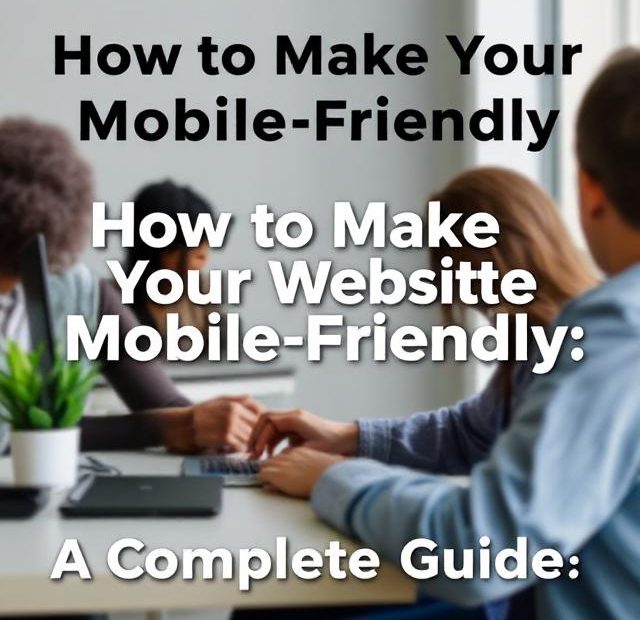With mobile devices accounting for over half of all global web traffic, having a mobile-friendly website is no longer optional—it’s essential. A website that doesn’t adapt to different screen sizes not only frustrates users but also loses valuable SEO points. Google has adopted mobile-first indexing, meaning your mobile site—not your desktop version—is the primary version considered when ranking in search results.
So if your site isn’t optimized for smartphones and tablets, it’s time to catch up. In this article, we’ll walk through why mobile-friendliness matters and how you can make your website responsive, fast, and user-friendly on all devices.
Why Mobile-Friendliness Matters
1. User Experience
People expect a smooth, fast experience—regardless of the device. If users have to pinch, zoom, or scroll horizontally, they’re likely to leave. A clean, readable, and touch-friendly mobile design keeps visitors engaged and encourages action.
2. SEO & Google Ranking
Google now uses mobile-first indexing, meaning it prioritizes how your site performs on mobile when determining its ranking. If your site isn’t mobile-friendly, it can hurt your position in search results.
3. Conversion & Sales
Studies show that mobile users are more likely to take action quickly—like making a purchase or filling out a contact form. If your mobile experience is poor, you’re losing revenue and leads.
How to Make Your Website Mobile-Friendly
Here are the top strategies and technical practices to ensure your website looks and functions perfectly on mobile devices:
1. Use a Responsive Design
The most effective way to make your site mobile-friendly is by using responsive web design. This allows your layout and content to adjust fluidly to fit any screen size—whether it’s a phone, tablet, or desktop.
Tips:
-
Use CSS media queries to create breakpoints for different devices.
-
Choose flexible grid layouts instead of fixed-width containers.
-
Set images and videos to scale automatically with the screen.
If you’re using WordPress, most modern themes already come responsive. But always test them before publishing.
2. Simplify Your Design
Small screens don’t need clutter. Simplify your layout to focus on core features.
How to simplify:
-
Reduce the number of columns (prefer single-column layouts for mobile).
-
Hide or remove non-essential images or widgets.
-
Use big, readable fonts and sufficient spacing between elements.
Less is more when it comes to mobile design. Prioritize usability and clarity.
3. Optimize Page Speed
Slow-loading mobile pages lead to high bounce rates. Speed is a key factor in both user experience and SEO.
What to do:
-
Compress images and use modern formats like WebP.
-
Enable browser caching and GZIP compression.
-
Minify CSS, JavaScript, and HTML files.
-
Avoid unnecessary scripts or plugins that slow things down.
Use tools like Google PageSpeed Insights or GTmetrix to test and improve load times.
4. Use Mobile-Friendly Fonts and Buttons
Small text or hard-to-tap buttons ruin the mobile experience.
Best practices:
-
Use fonts that are easy to read on small screens (16px or larger is ideal).
-
Ensure buttons are large enough to tap (at least 48px by 48px).
-
Provide enough padding around clickable elements to prevent accidental taps.
Your users should be able to navigate with their thumbs—make everything tappable and intuitive.
5. Test Across Multiple Devices
Just because it works on your phone doesn’t mean it’ll work on everyone else’s. Test on various devices and browsers to spot issues.
Tools to test:
-
Google’s Mobile-Friendly Test tool.
-
Chrome DevTools (use Device Toolbar to preview responsive layouts).
-
BrowserStack or Responsinator for cross-device testing.
Make sure your layout, buttons, and content render correctly across iPhones, Android phones, tablets, and more.
6. Avoid Flash and Intrusive Pop-Ups
Flash isn’t supported on most mobile browsers anymore, and pop-ups that cover content are frustrating on smaller screens.
Fixes:
-
Use HTML5 instead of Flash for animations or video.
-
Replace pop-ups with banner-style CTAs or delayed modals.
-
If you must use pop-ups, ensure they’re small, easy to close, and mobile-optimized.
7. Use Mobile-Friendly Forms
Forms are crucial for conversions, but they can be painful to fill out on a phone.
To improve mobile forms:
-
Keep the number of fields minimal.
-
Use auto-fill where possible.
-
Add input type hints (
email,tel, etc.) to trigger appropriate mobile keyboards.
Also, use large form fields and buttons so users can fill them out quickly and easily.
8. Leverage Accelerated Mobile Pages (AMP) [Optional]
AMP is a Google-backed project that loads lightweight versions of your pages almost instantly on mobile. While it’s not necessary for all sites, it can be useful for blogs and content-heavy websites.
Pros:
-
Lightning-fast page loads
-
Prioritized in some mobile search results
Cons:
-
Requires creating a separate AMP version
-
Design limitations
Final Thoughts
Making your website mobile-friendly isn’t just about looking good on a phone—it’s about improving usability, SEO, and overall business performance. From using responsive layouts to optimizing images and simplifying navigation, every adjustment contributes to a better experience for your users and better rankings in search engines.
Start with a mobile audit using Google’s tools, then work your way through the improvements outlined above. Mobile users aren’t the future—they’re already here. Make sure your website is ready for them.
Also, you can learn more about Website Speed here.